How to get alternate formats on Moodle
Any item that has an alternate format available for a course resource will have a grey down arrow/download symbol.
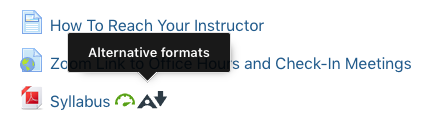
If you click this you can either download the file as is or as an alternate format. If you select alternate format, you will select the format type and it will automatically be downloaded to your computer or device.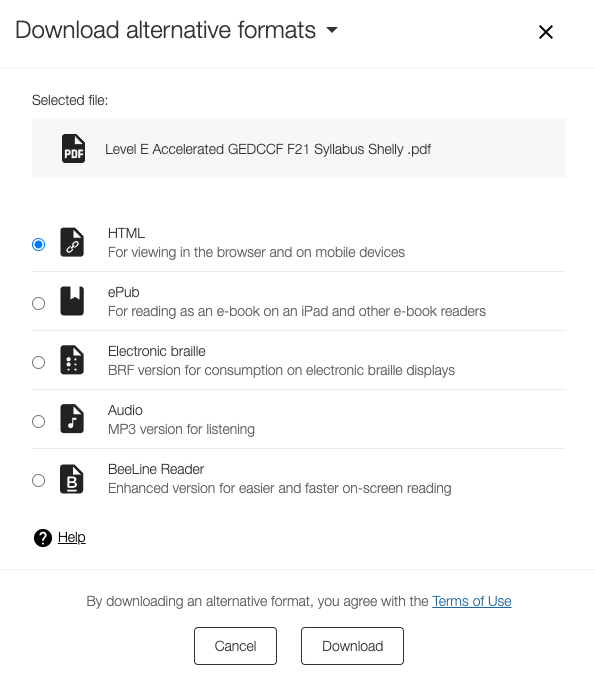
Types of alternate formats
HTML - for viewing in a web browser and on mobile devices
ePub - For reading as an ebook on an iPad or other ebook readers
Electronic braille - BRF version for electronic braille displays
Audio - MP3 version for listening
*If the file will not download an audio file, the length of the file may be too many words.
Student Help Desk Support (SHeD)
The student help desk is located on main campus in the Library (center building).
- Self-help resources for students
- Email: shed@lanecc.edu
- Phone: (541) 463-3333 (please leave a voice message