To download the most recent version of Zoom, please follow these instructions.
Welcome to the new Zoom 6.0 which was released on April 15th 2024. The new Zoom application has been rebranded to “Zoom Workplace”. This guide will walk you through what’s new, what’s changed, and how you can make the most of Zoom 6.0.
Previous versions of Zoom
If you would like to see how the previous version of Zoom worked, please review our Zoom FAQ article.
Redesigned interface and light/dark mode
The overall interface has been redesigned to allow more customization for the look and feel when using Zoom along with color themes and the ability to choose light or dark mode. NOTE: To choose the new colors you must have your appearance set to Light mode.
To change your Zoom appearance and theme, open your Zoom settings in the application and scroll down to Appearance and Theme. You can choose to have Zoom use your computer system settings or manually select either Light or Dark mode. Under Theme you can choose the new color options Bloom, Agave, or Rose.
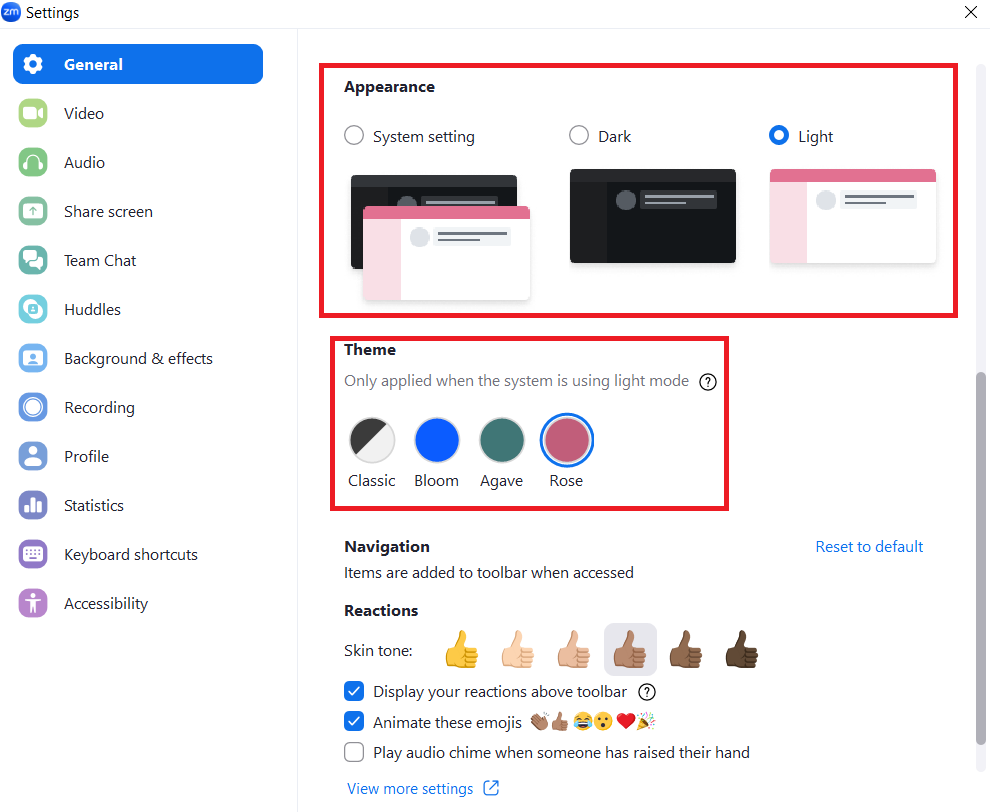
Alternatively, you can change the color scheme with a meeting in progress, by using the drop-down View menu at the top right of the app window.
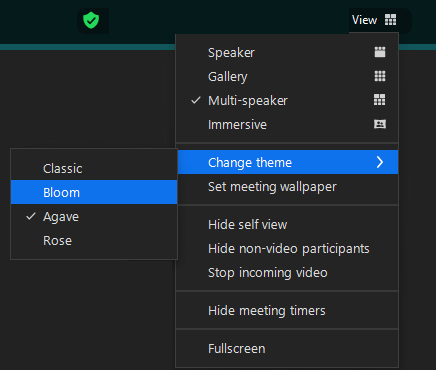
Meeting controls customization
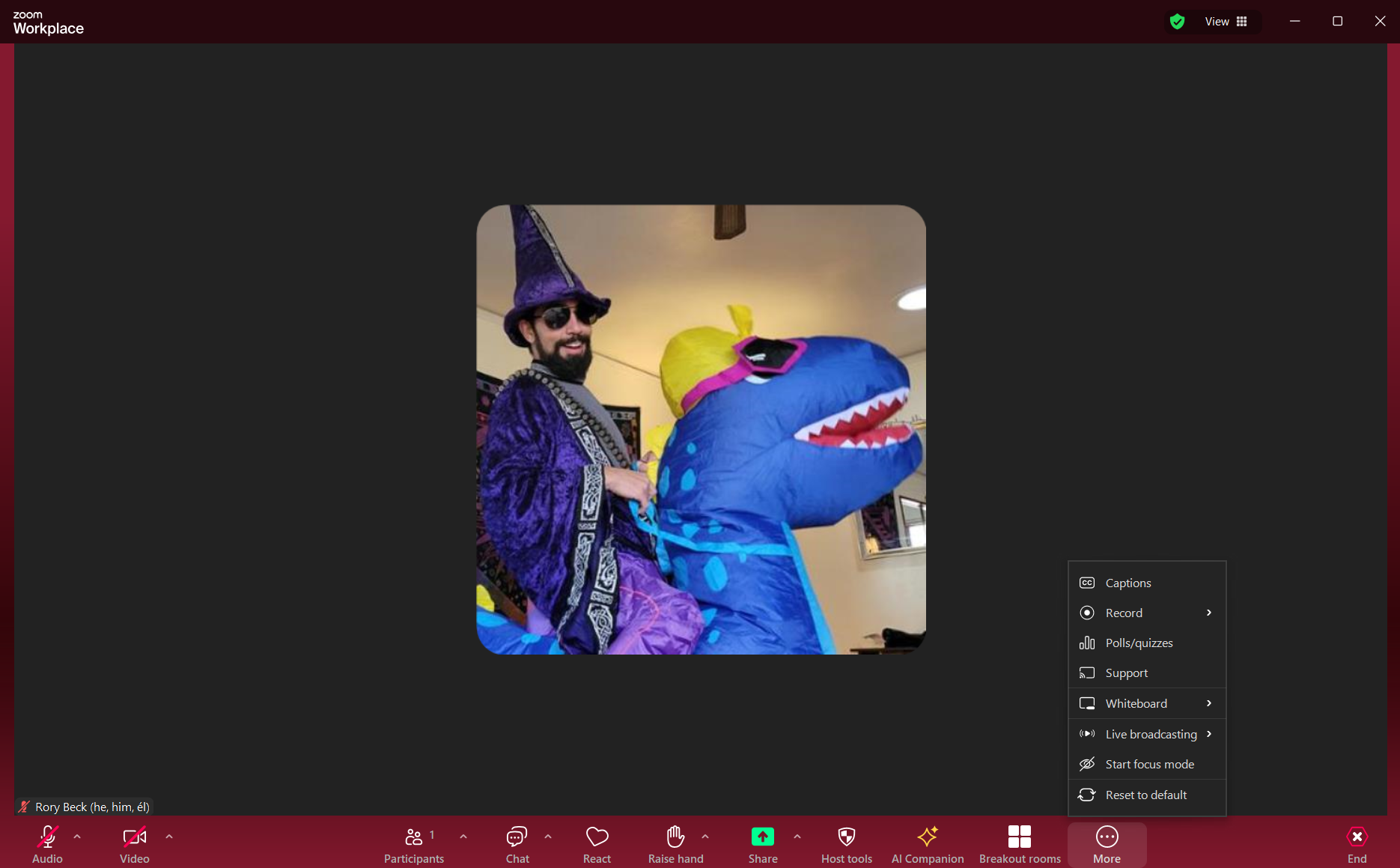
The Zoom toolbar now has the ability for you to drag and drop the different Zoom buttons. For example, if you usually record your Zoom meetings, you can move the Record option onto the toolbar and place Polls under the More drop down menu.
Note, the Security button has now been renamed to Host tools but still uses the same “shield” icon. However, the Host tools options remain the same.
Contact Academic Technology
ATC Support & Hours of Operation Weekday Support, Monday - Friday Phone (voi...
ATC Support & Hours of Operation
Weekday Support, Monday - Friday
- Phone (voicemail only): 541-463-3377 (8am-5pm)
- Email: atc@lanecc.edu (8am-5pm)
- Find our updated hours and support options on the ATC Website
The ATC is open to in-person assistance. Support is available through the above remote options and on campus at CEN 208