If you are taking a class that allows you to select the number of credits this article will assist you in changing them.
- Log in to myLane.
- Click on the Enrollment Services tab and then select Registration and Books
- Click on Change Class Options
- Select your current term and click "Continue"
- Select the "Schedule and Options" tab
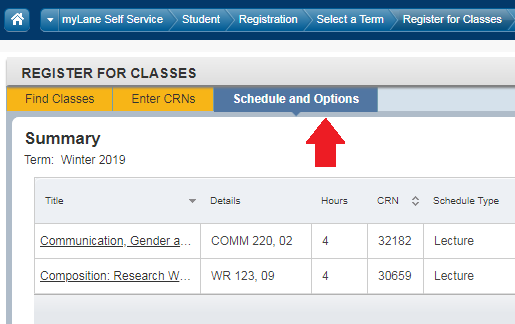
- If you are enrolled in variable credit classes in the "Hours" section the number of credits should be double underlined.
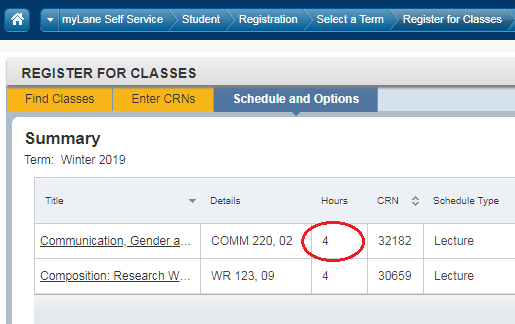
- Double Click on the number of credits and you should be able to adjust the number of credits.
- When complete you need to click "Submit" in the lower right-hand corner of the screen to save your changes.
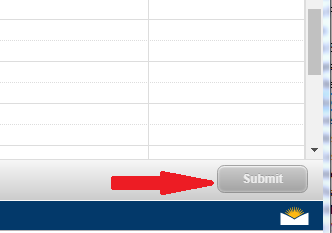
Student Help Desk Support (SHeD)
The student help desk is located on main campus in the Library (center building).
- Self-help resources for students
- Email: shed@lanecc.edu
- Phone: (541) 463-3333 (please leave a voice message