Sometimes you may need to view an assignment but you can’t get it to open after downloading it to your desktop, "Google Workspace" may be able to help with opening Microsoft documents.
- Navigate to your student Gmail account (gmail.com), then open your "Google Workspace" drop-down and open Drive which is located in the top right corner of the web page.
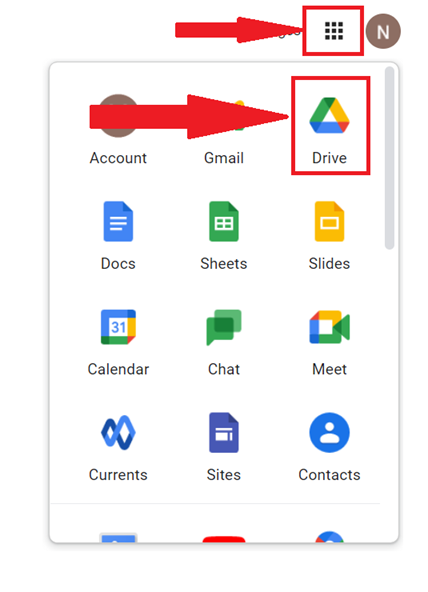
- Drag your assignment from your desktop to your drive folder.
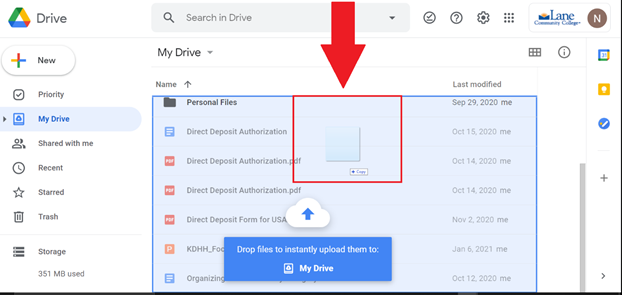
- Once the upload is complete you can open your PowerPoint and other assignments.
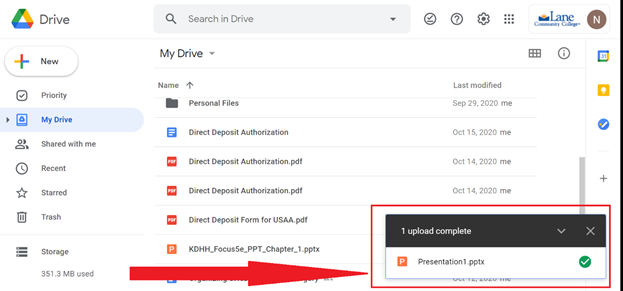
- Everything should look the same as it would in regular Microsoft Office programs on your desktop.
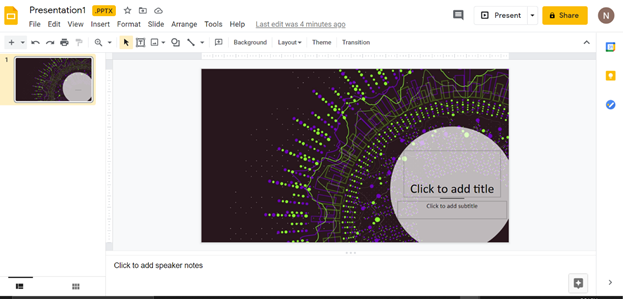
ATC Support & Hours of Operation
Weekday Support, Monday - Friday
- Phone (voicemail only): 541-463-3377 (8am-5pm)
- Email: atc@lanecc.edu (8am-5pm)
- Find our updated hours and support options on the ATC Website
The ATC is open to in-person assistance. Support is available through the above remote options and on campus at CEN 208