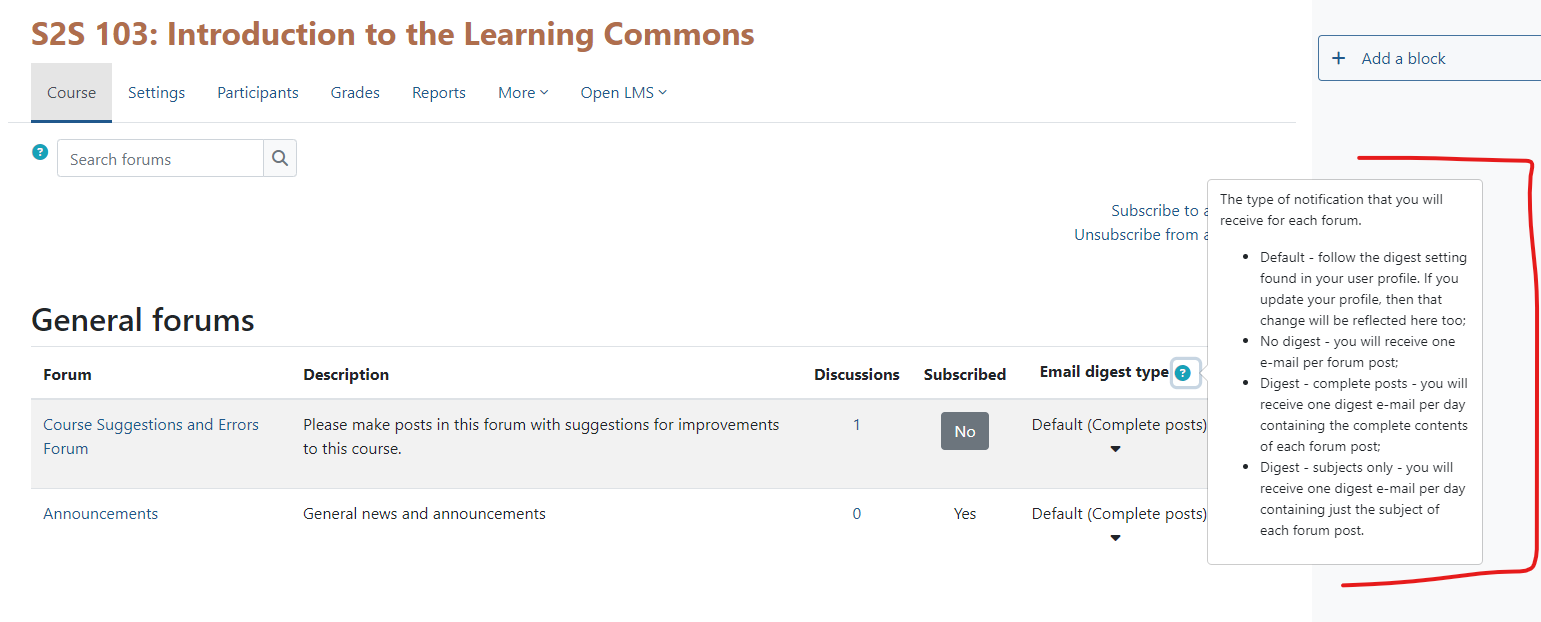If you have set your forum preferences within your user preferences to deliver an email digest, the setting will apply to all forums and classes throughout the entire moodle site. With posts from all forums delivered into a single digest, it's very easy to miss important news and course announcements (even system-wide urgent messages about Moodle).
To set individual email notification preferences for forums, you will first need to ensure your overall user preference for forums is set to “No digest (single email per forum post). We'll then enable "digest mode” for specific forums.
Navigate to “forum preferences” and turn off digest mode if it's on:
- Go to forum preferences by navigating to (user preferences > forum preferences)
- Ensure the “Email digest type” is set to ‘No digest (single email per forum post)’.
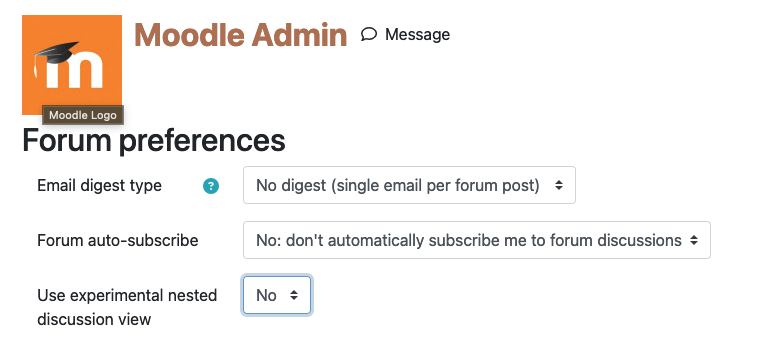
Next, you will need to change the individual forums in your course to “digest mode”:
- Go to your blocks drawer and under “activities” find the “forums” link. If “activities” does not show up in your blocks drawer, turn on editing mode and manually add the activities block.
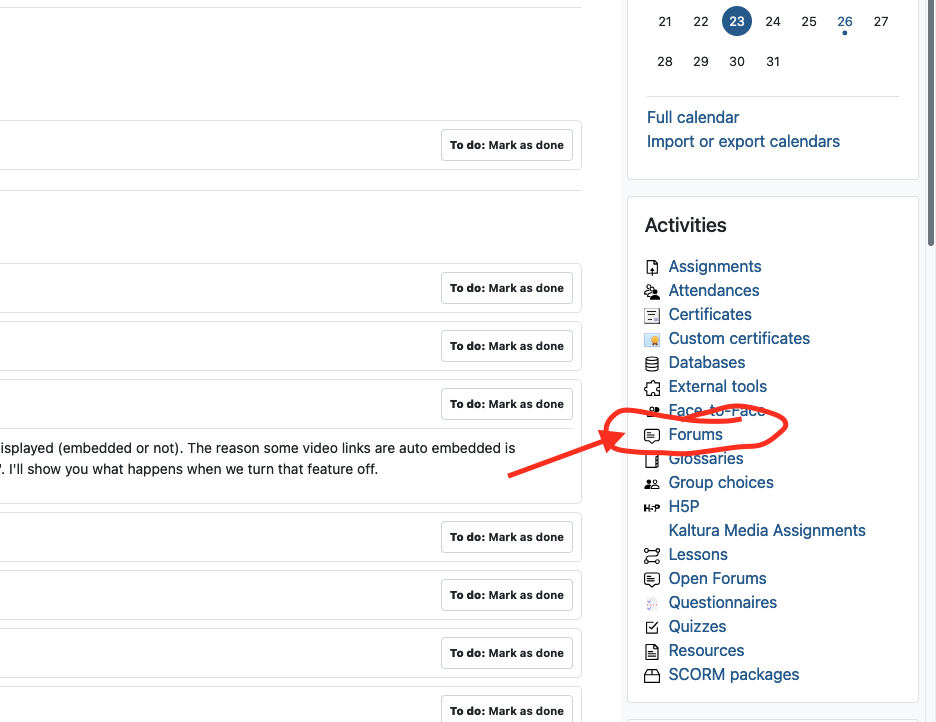 From the “Forums” link a list of your forums will appear, along with email delivery settings.
From the “Forums” link a list of your forums will appear, along with email delivery settings. - Change the delivery setting how you wish by clicking the drop down menu under “Email digest type”.
- Customize the type of email digest you receive for each forum you have created.
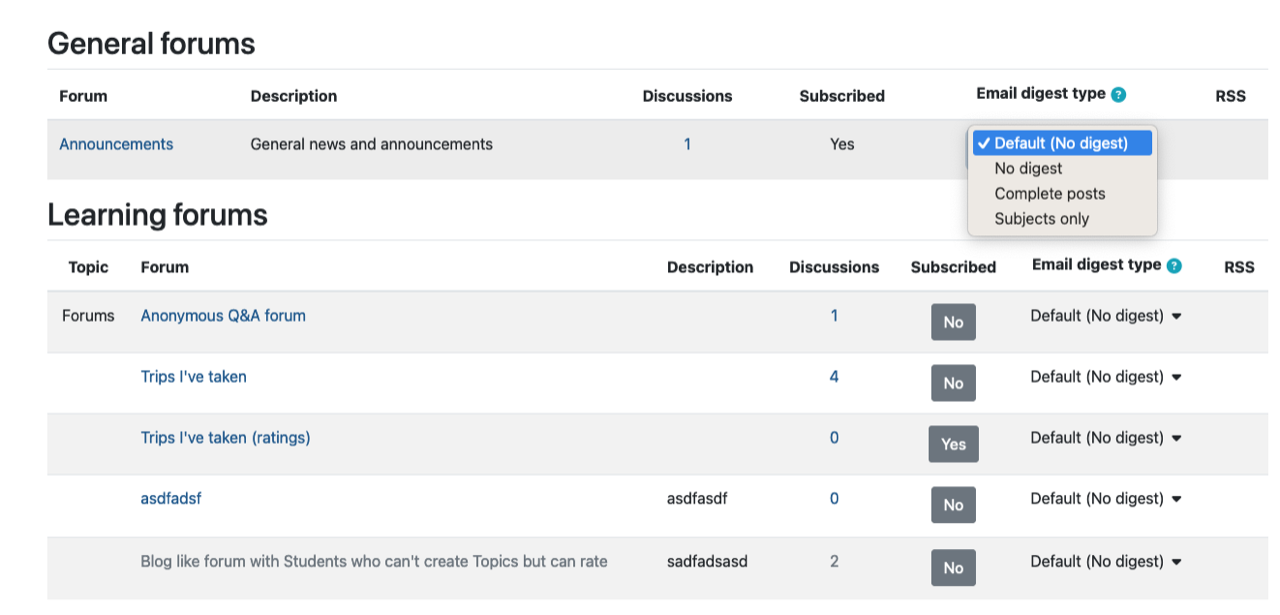
Repeat setting the forum email digest type for each of your courses.