Are you confused about where to go next on the Admissions/Readmissions page?
Check out this quick guide:
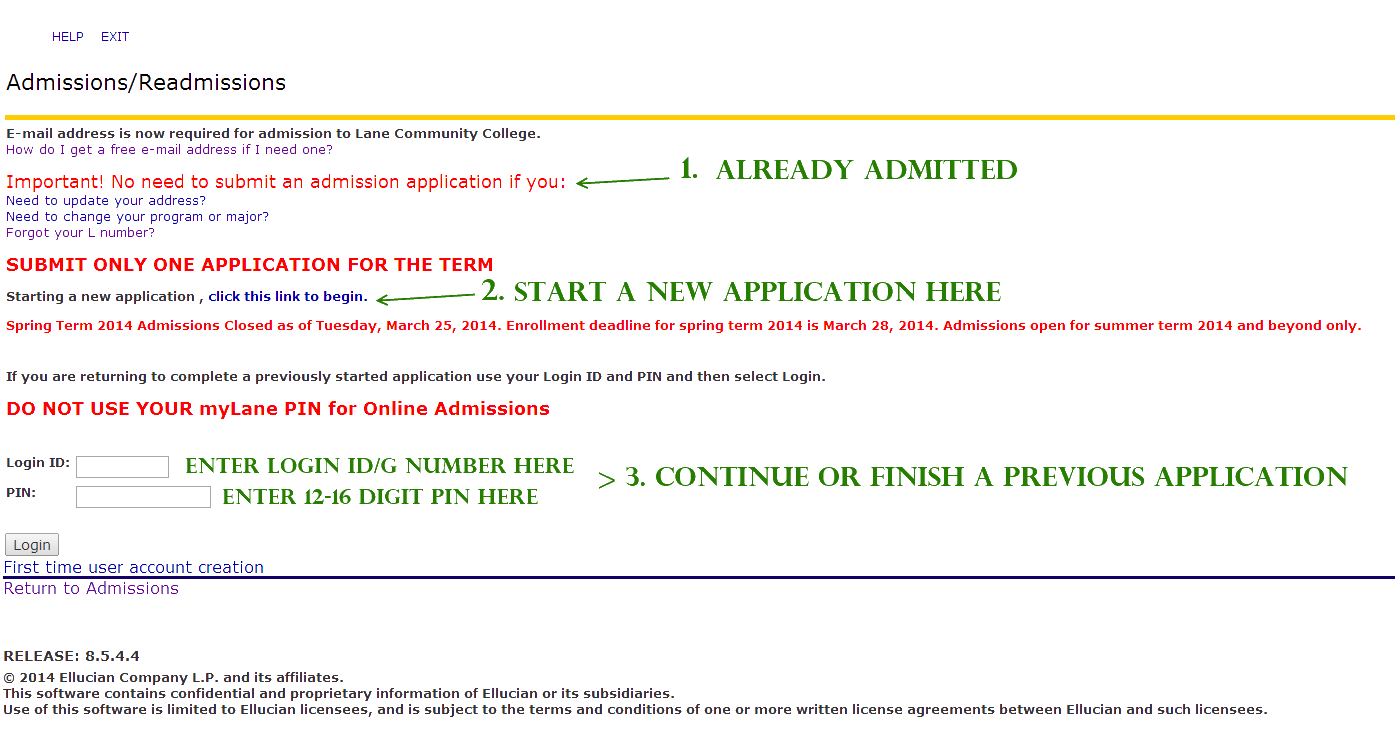
Additional information:
Already admitted
If you have already been admitted, you can navigate to other pages by choosing links that allow you to:
- Sign up for a free email account with Gmail, Yahoo, Hotmail, etc.
- Update your address.
- Change your program or major.
- Retrieve a forgotten L#.
Click "return to admissions" to leave this page.
Start a New Application
To start a new application, you can choose the following two options to be re-routed to the correct page:
- "Click this link to begin."
- "First-time user account creation."
Continue a previous application:
Enter your Login ID (also referred to as the G number) and your 12-16 digit password.
Remember, if you have any problems at all during this process, please call Enrollment Services at 541-463-3100.
Contact Student Help Desk
The Student Support Desk (SHeD) is temporarily closed to in-person assistance. St...
Student Help Desk Support (SHeD)
The student help desk is located on main campus in the Library (center building).
- Self-help resources for students
- Email: shed@lanecc.edu
- Phone: (541) 463-3333 (please leave a voice message