For legal name changes, submit name change information to Enrollment Services:
Fill out the Name Change form. Be sure to double-check the information is correct and complete before you submit it. Enrollment Services staff will process the name change.
Your new legal name will be automatically applied to Moodle as long as you are enrolled in classes.
Give yourself an preferred, alternate, or phonetic name in Moodle.
- Log into Moodle
- Click on Profile on the top left
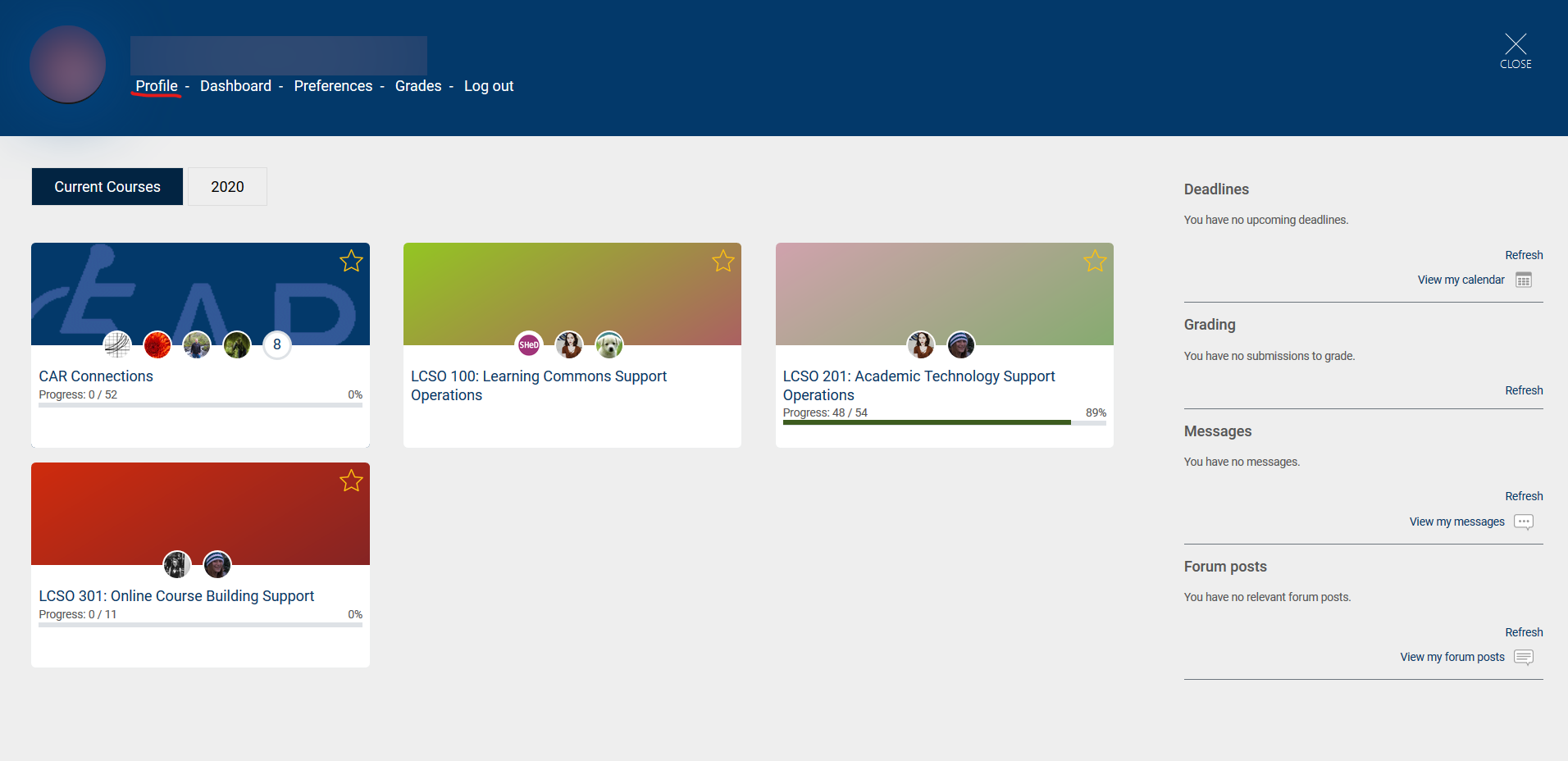
- Click on edit profile on the bottom left underneath User Details
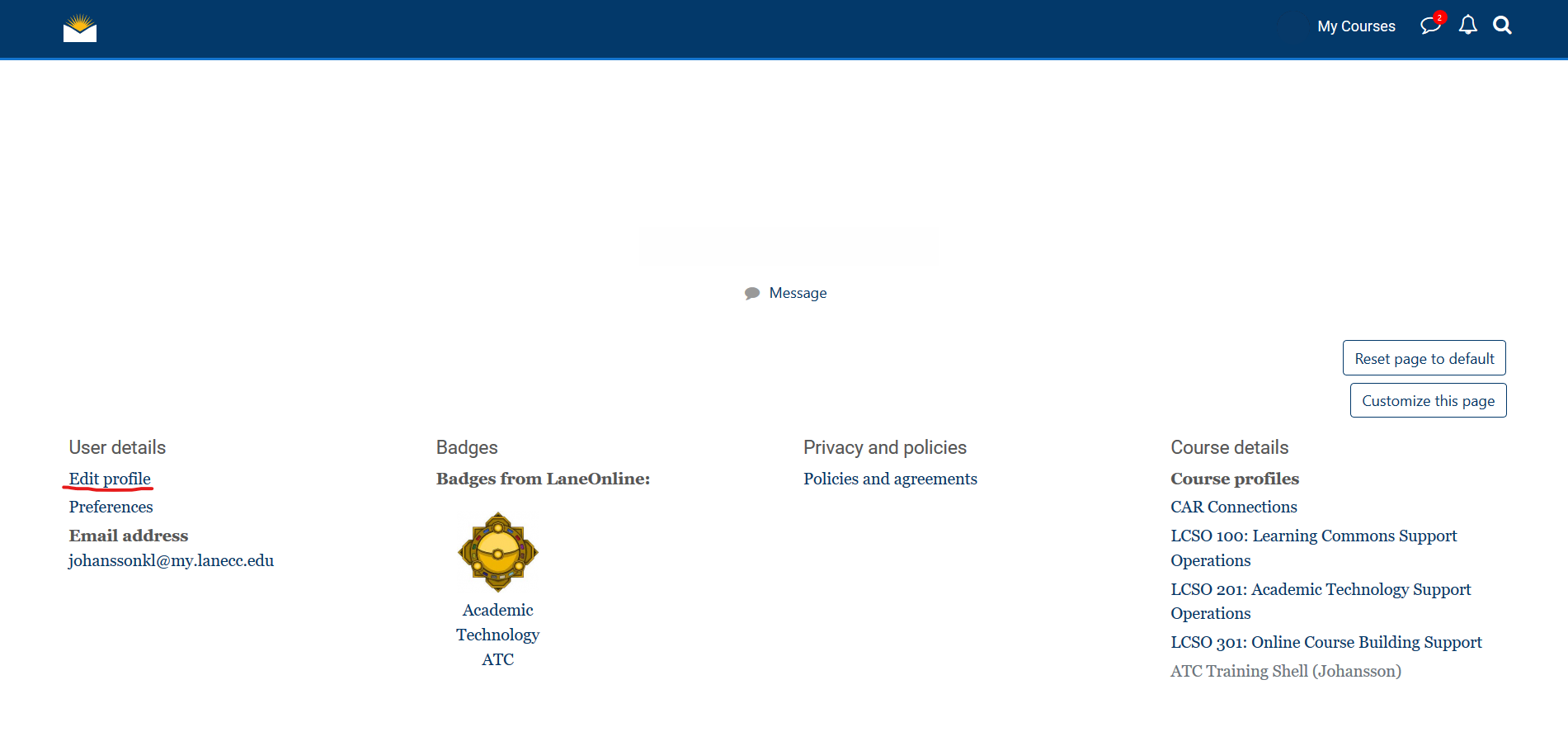
- Scroll all the way to the bottom of the page and click Additional Names
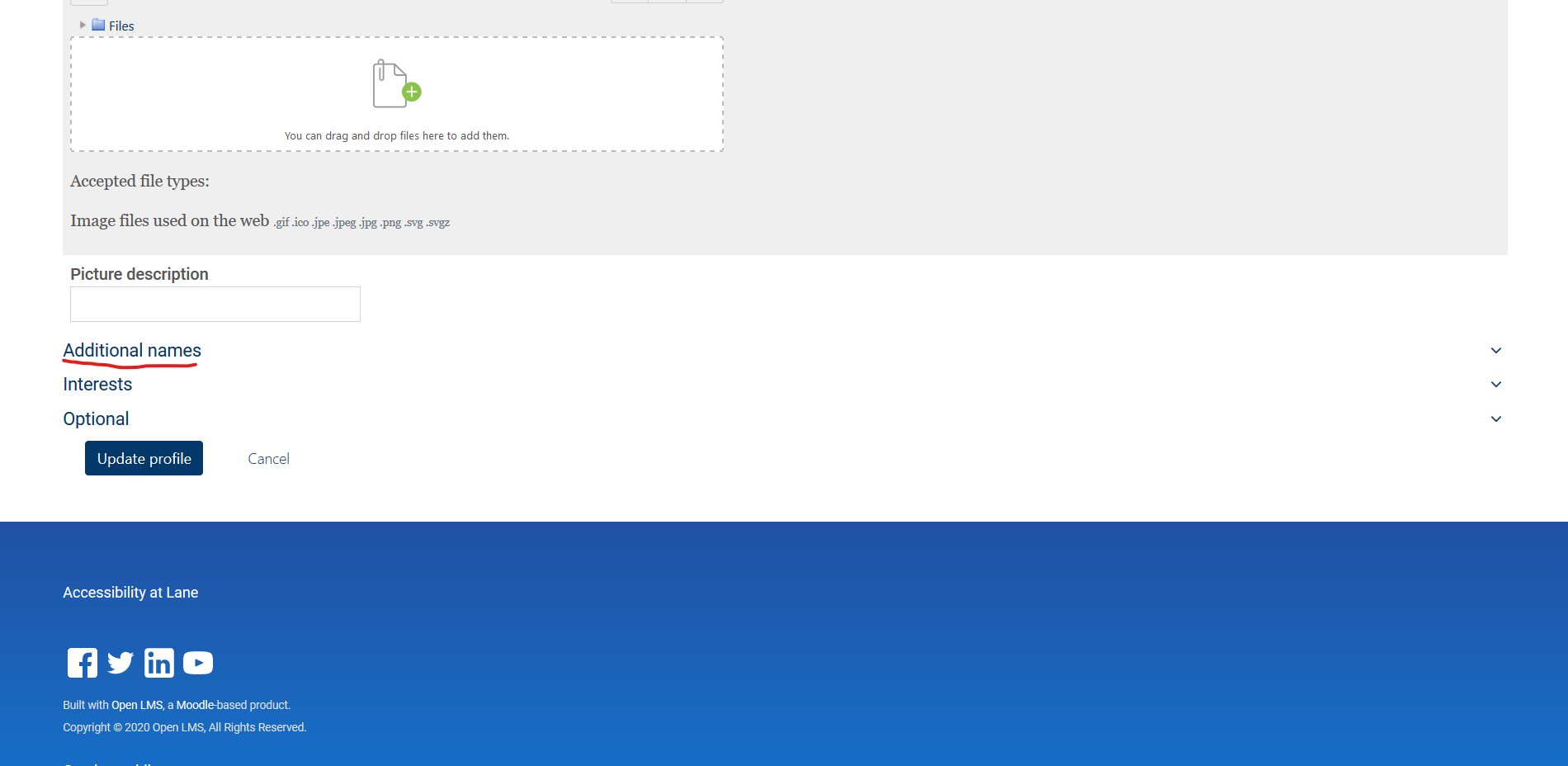
- Here you can input phonetic names and an alternate name. Be sure to click Update Profile.

Student Help Desk Support (SHeD)
The student help desk is located on main campus in the Library (center building).
- Self-help resources for students
- Email: shed@lanecc.edu
- Phone: (541) 463-3333 (please leave a voice message