Single students
To grant extensions on assignments (not quizzes) for a single student, or separate students, follow the steps bellow.
- Go to the assignment that you want to grant an extension for a student.
-
Select the Submissions tab at the top of the page.
-
Find your student in the list.
*If there are no students on this page displayed go to the bottom of the page and click the checkbox Quick grading. -
Select the first vertical three-dot drop-down menu across from the student and select Grant Extension.
-
From this page you should see the original dates for the assignment. At the bottom of the list you will select the new cut off date for the student.
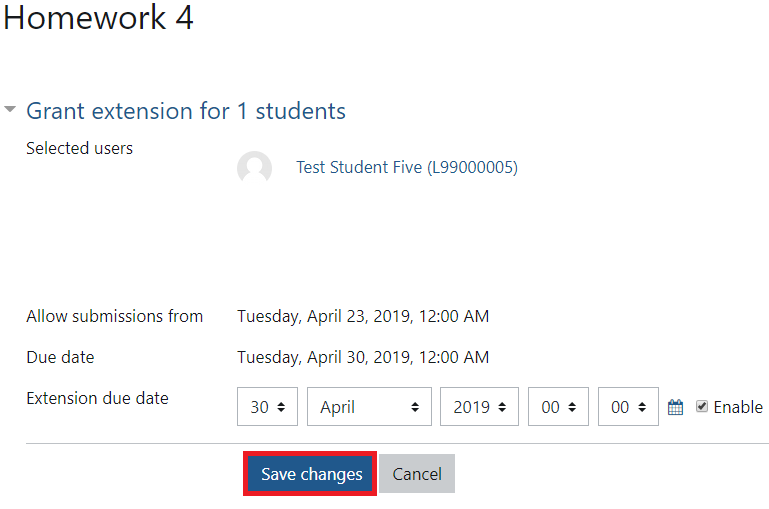
- Select Save changes.
ATC Support & Hours of Operation
Weekday Support, Monday - Friday
- Phone (voicemail only): 541-463-3377 (8am-5pm)
- Email: atc@lanecc.edu (8am-5pm)
- Find our updated hours and support options on the ATC Website
The ATC is open to in-person assistance. Support is available through the above remote options and on campus at CEN 208

