What is H5P
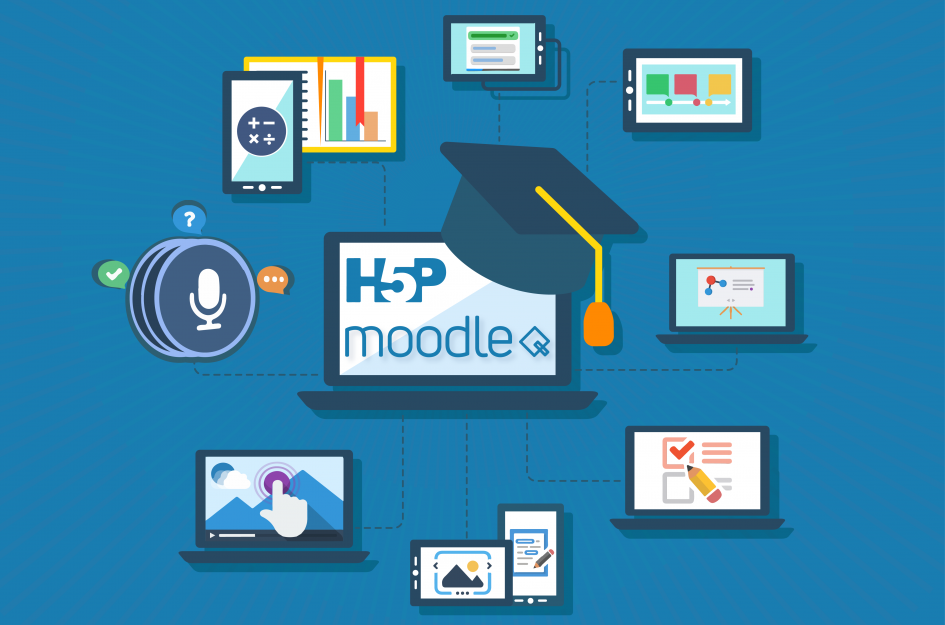 H5P Interactive Content is an activity type within Moodle's list of activities that enables instructors to create Interactive Videos, Presentations, Games, Quizzes and more. There is a wide variety of examples and the content is shareable, supported on multiple LMS platforms, dynamic, and easy to create. Those instructors who are familiar with Softchalk should appreciate the simplified workflow and ease of creating mobile friendly HTML5 interactive content.
H5P Interactive Content is an activity type within Moodle's list of activities that enables instructors to create Interactive Videos, Presentations, Games, Quizzes and more. There is a wide variety of examples and the content is shareable, supported on multiple LMS platforms, dynamic, and easy to create. Those instructors who are familiar with Softchalk should appreciate the simplified workflow and ease of creating mobile friendly HTML5 interactive content.
To get started with H5P follow these steps for adding it to your course:
- To add an H5P activity start by turning your editing on on the course main page.
- Click Add and Activity or Resource at the bottom of any section.
- Select Interactive Content halfway down the activity list and click Add.
You will select your content type you want to create. Check out the links belowto view examples of each activity type and detailed instruction on how to build each of these types.
Accessibility
Build content with accessibility in mind. Not all interactive elements in the library of H5P activities meet current federal accessibility standards. Visit H5P’s website for the complete list of accessible activity types and be sure to fill out the required fields (i.e. alternative text for images) that allow interactive elements to be accessible.
Migration to H5P Native — Summer 2023
In conjunction with the Moodle v4 summer upgrade, we'll be migrating to a H5P Native plugin specifically created and supported by MoodleHQ.
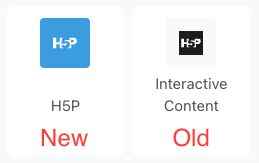
-
Q: Why are we migrating to a different plugin?
Performance improvements and reliability are two key factors. For the last several years, I’ve been working with other LMS administrators to evaluate the progress of both plugins along with the recommendations of Moodle and feedback of the H5P community. While there are still advantages to the community plugin, the increased usability of Moodle Core’s implementation is a priority for current LaneCC H5P users.
-
Q: Do users need to do anything?
No —The migration is automatic and will migrate all “active” (last 5 terms worth of courses) H5P content. Moodle Admin can assist migrating content that is older than 5 terms and stored in our offline archive.
-
Q: Will it look or function differently?
Yes — If you are a user of H5P, check out this H5P in Moodle video to see how the changes might impact your workflow. Most notably, h5p content is generated within a “content bank”. Once created, you can a) create a H5P graded assignment and link to the activity in the bank or b) link to the activity (embedded self-check) via the HTML editor H5P button.
For a through run down of the key differences, I’ll refer you to a post written by a fellow system administrator titled, “Should you use the H5P plugin or H5P core functionality in Moodle?”.
-
Q: Will the migration keep existing student attempts (h5p activity is graded)?
Yes — a new mod_h5p activity will be created, linked to the new “content bank” area and student attempts/results will be included.
Contact Academic Technology
ATC Support Updates and Hours of Operation The ATC is closed to in-person assista...
ATC Support & Hours of Operation
Weekday Support, Monday - Friday
- Phone (voicemail only): 541-463-3377 (8am-5pm)
- Email: atc@lanecc.edu (8am-5pm)
- Find our updated hours and support options on the ATC Website
The ATC is open to in-person assistance. Support is available through the above remote options and on campus at CEN 208